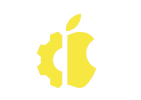MacBook Pro Repair Near Me

Having Technical Issues With Your MacBook Pro? Apple Laptop Service Center Can Fix All Common Technical Issues
Each MacBook Pro Repair Starts With Diagnostics To Localize The Source Of Faults & Apply The Correct Solution. Find Macbook Pro Repair near me.
MacBook Pro Battery Replacement
As reliable as Apple laptops are, your battery will one day reach the end of its lifespan.
These replacement batteries help you find a high-quality/low-cost solution rather than replace the entire laptop.
You can trust Apple Laptop Service Center for MacBook Pro Battery Replacement & Outstanding Customer Service.
Apple Laptop Service Center Have Replaced Batteries For Popular Apple Series Laptops.
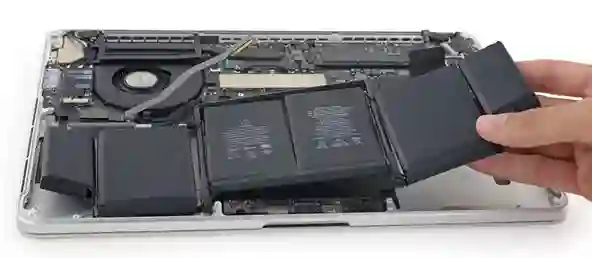

MacBook Pro Logic Board Replacement
The Main Logic Board (MLB, Aka Motherboard Or Logic Board) Is The Most Critical Component In MacBook Pro & Also The Most Difficult To Repair, By Far.
If You Know Or Suspect, That Your MacBook Pro Has A Faulty Motherboard, You Should Be very careful who you trust with the repair.
It requires a specialized skill set & the highest level of repair Netsystems.
Apple Laptop Service Center has a trained, experienced team of Macintosh Engineers for just this!
MacBook Pro Heat Sink Replacement
If Your MacBook Pro Gets Very Hot, Is Very Noisy, Or Keeps Randomly Restart, We Suggest Checking It For Overheating Problems.
It is dangerous to overheat your MacBook Pro as it can cause some serious damage to the Logic Board and it may not be repairable.
Before Apple Laptop Service Center confirms the problem, Your MacBook Pro Will Be disassemble. If the problem is not very obvious, we check temperature ranges and the quality of the thermal compound on the graphic chip, chipset, and processor.
After all, we check temperature ranges again. The after repair overheating test, should not take longer than 1 hour.
It requires skills and time to strip down your machine, so give us 24 hours to clean the whole hardware. After the service, your computer will run cool and safe again.
We highly recommend you to clean the computer inside regularly every 12 months. It will extend its life to the maximum value.


MacBook Pro Screen Replacement
Cracked Or Broken MacBook Pro Screen? Apple Laptop Service Center’s MacBook Pro Screen Repair Service Is Quick And Convenient & Because We Don’t Send Your MacBook Pro Away To A Third-Party Warehouse For Fixing, Apple Laptop Service Center Can Save You Money As Well As Time.
Apple Laptop Service Center’s MacBook Pro Screen Replacement Service is simple and smart. You call us, we come to you and fit the screen. It’s that easy.
Apple Laptop Service Center keeps a large variety of MacBook Pro screen sizes and types in stock and fits the same high-quality parts as a recommended or Apple-branded repair company. So whether you’ve put a rock through your Retina or a drumstick through your MacBook Pro screen, we can help.
We’re cost-effective. Friendly. Reliable. Local. You won’t find a better Apple MacBook Pro Screen Replacement Service in Mumbai. So if you want to deal with real experts, who can probably fix your MacBook Pro Screen today, you know who to call.
MacBook Pro SSD Replacement
Replacing The Old Fashion Hard Drive Is The Quickest And Best Possible Way To Make Your Laptop Much Faster. Your MacBook Pro Will Start Faster, Applications Will Open Faster, It Will Work Smoother.
Even the Internet will seem to be faster! It creates a much better experience of using your MacBook Pro. Work better, concentrate on productivity.
When we replace the hard drive, we need to make sure that it can fit the 2.5inch SSD. Then, Apple Laptop Service Center’s Macintosh Engineer replace the HDD with 120GB, 250GB, 500GB, 1TB, or 2TB SSD, up to your choice.
After that, Our Macintosh Engineer will install the operating system, the latest supported by your MacBook Pro. Optionally we copy your personal files from the old hard drive.


MacBook Pro Keyboard Replacement
After The Water Spill, You May Be Lucky Enough That Your MacBook Pro Still Operates Properly Apart From Just A Few Keys Or The Entire Keyboard Is Not Functional. Those Keyboard Keys Cannot Be Individually Repaired. The Only Solution Is MacBook Pro KeyBoard Replacement With A Genuine Apple Part.
Sometimes when the keyboard got damaged, the backlight doesn’t work fully and only some buttons can light up. Usually, one part of the keyboard is brighter than the other. Let us know if you want to have the backlight fixed. There may be an additional cost involved.
The price and part’s availability depend on your MacBook Pro. Please check the serial number. Also, Apple Laptop Service Center need to know where did you buy your MacBook Pro. There are different keyboard layouts if you bought it in UK, US, or another country.
In most situations, Apple Laptop Service Center can get your MacBook Pro’s keyboard replaced the same day. Call us prior to your visit and make sure, we have time and all necessary replacement parts in stock.
MacBook Pro Keyboard Replacement Guide
| MacBook Pro List | Model No. |
|---|---|
| MacBook Pro (13″ M1, 2020) | A2338 |
| MacBook Pro (13″ 2020, Two Thunderbolt 3 ports) | A2289 |
| MacBook Pro (13″ 2020, Four Thunderbolt 3 ports) | A2251 |
| MacBook Pro (16″ 2019) | A2141 |
| MacBook Pro (15″ 2019) | A1990 |
| MacBook Pro (13″ 2019, Two Thunderbolt 3 ports) | A2159 |
| MacBook Pro (15″ 2018) | A1990 |
| MacBook Pro (13″ 2019, Four Thunderbolt 3 ports) | A2159 |
| MacBook Pro (13″ 2018, Four Thunderbolt 3 ports) | A1989 |
| MacBook Pro (15″ 2017) | A1707 |
| MacBook Pro (13″ 2017, Two Thunderbolt 3 ports) | A1706 |
| MacBook Pro (13″ 2017, Four Thunderbolt 3 ports) | A1708 |
| MacBook Pro (15″ 2016) | A1707 |
| MacBook Pro (13″ 2016, Two Thunderbolt 3 ports) | A1706 |
| MacBook Pro (13-inch, 2016, Four Thunderbolt 3 ports) | A1708 |
| MacBook Pro (Retina, 15″ Mid 2015) | A1398 |
| MacBook Pro (Retina, 13″ Early 2015) | A1502 |
| MacBook Pro (Retina, 15″ Mid 2014) | A1398 |
| MacBook Pro (Retina, 13″ Mid 2014) | A1502 |
| MacBook Pro (Retina, 15″ Late 2013) | A1398 |
| MacBook Pro (Retina, 15″ Early 2013) | A1398 |
| MacBook Pro (Retina, 13″ Late 2013) | A1502 |
| MacBook Pro (Retina, 13″ Early 2013) | A1425 |
| MacBook Pro (Retina, 15″ Mid 2012) | A1286 |
| MacBook Pro (Retina, 13″ Late 2012) | A1502 |
| MacBook Pro (15″ Mid 2012) | A1286 |
| MacBook Pro (13″ Mid 2012) | A1398 |
| MacBook Pro (17″ Late 2011) | A1297 |
| MacBook Pro (17″ Early 2011) | A1297 |
| MacBook Pro (15″ Late 2011) | A1286 |
| MacBook Pro (15″ Early 2011) | A1286 |
| MacBook Pro (13″ Late 2011) | A1278 |
| MacBook Pro (13″ Early 2011) | A1278 |
| MacBook Pro (17″ Mid 2010) | A1297 |
| MacBook Pro (15″ Mid 2010) | A1286 |
| MacBook Pro (13″ Mid 2010) | A1278 |
| MacBook Pro (17″ Mid 2009) | A1260 |
| MacBook Pro (17″ Early 2009) | A1260 |
| MacBook Pro (15″ Mid 2009) | A1286 |
| MacBook Pro (15″ 2.53GHz, Mid 2009) | A1286 |
| MacBook Pro (13″ Mid 2009) | A1278 |
| MacBook Pro (17″ Early 2008) | A1261 |
| MacBook Pro (15″ Late 2008) | – – – |
MacBook Pro Repair Near Me / MacBook Service Center Near Me / MacBook Pro Repair Shop / MacBook Pro Service Center Near Me / Apple MacBook Near Me
For More Information Visit – applelaptopservicecenter.net
OR