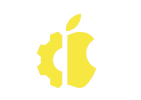CorelDraw is software used for vector graphic editing where the images are edited or created for logos, signs, letterheads, posters, certificates, invention letters, Illustrations, web-based artwork, and various other 2-dimensional image-related projects can be done. This software is developed and marketed by Corel Corporation All graphic attribution can be done. People interested in becoming graphic designer must learn Corel Draw because it the commonly used tool for their projects. The software is user-friendly and easy to learn, along with design-oriented with the best environment for such projects. Here we will discuss how to install CorelDraw software.
Before installing, need to check a few system properties such as listed below: –
1. Hard Disk space – 4GB or more free space in C:\ drive to install application and work.
2. Ram- 4GB or more valued (8GB recommended). Corel Draw installation in Mumbai
3. Processor- Intel or AMD with 64 bit supported 4GHz or faster.
4. Operating system- Windows or IOS with 64bit configuration.
5. Internet- connection must be good enough to register and get necessary requirements of software activation, subscription notifications and access to all online services and more.
Installing CorelDraw
Below is the step by step details for installing CorelDraw latest version.
Installing CorelDraw
Below is the step by step details for installing CorelDraw latest version.
Step #1
- To download and install the latest version of CorelDraw, visit the official webpage of CorelDraw. This webpage contains all the latest features include in CorelDraw.
- Click here and chose to download Trail Pack free version (30 days) trial pack. Click on buy now to purchase a plan pack from Corel. The tool has all the personal and professional need for graphic designing works for students and professionals in multiple states of usage as per requirements. The latest version of the tool has new templates and easy navigation modes, developments in Pixel workflow and many more.