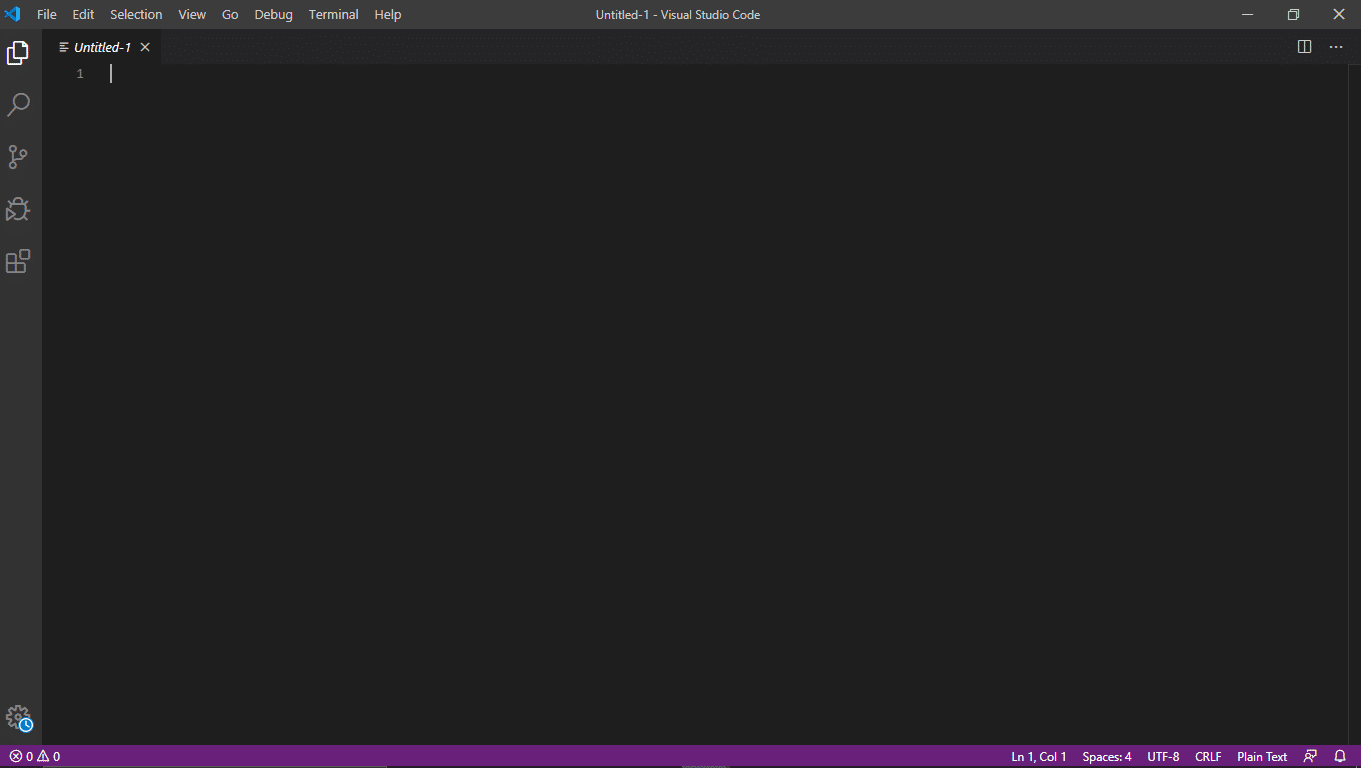About VS Code
Visual Studio Code is a free source-code editor made by Microsoft for Linux, Windows, and mac OS. VS Code supports debugging, syntax highlighting, wise code realization, snippets, code refactoring, and embedded Git. In addition, users can change the theme, add keyboard shortcuts, and editing choices, and install extensions to add functionality.
Step 1 :
- Download VS code from here Link.
Step 2 :
- Download the Visual Studio Code installer for Windows. Once it is downloaded, run the installer (VSCodeUserSetup-{version}.exe). Then, run the file – it will only take a minute.
- Accept the agreement and click “next.”
- After accepting all the requests, press the finish button. By default, VS Code installs.
- If the installation is successful, you will see the following:
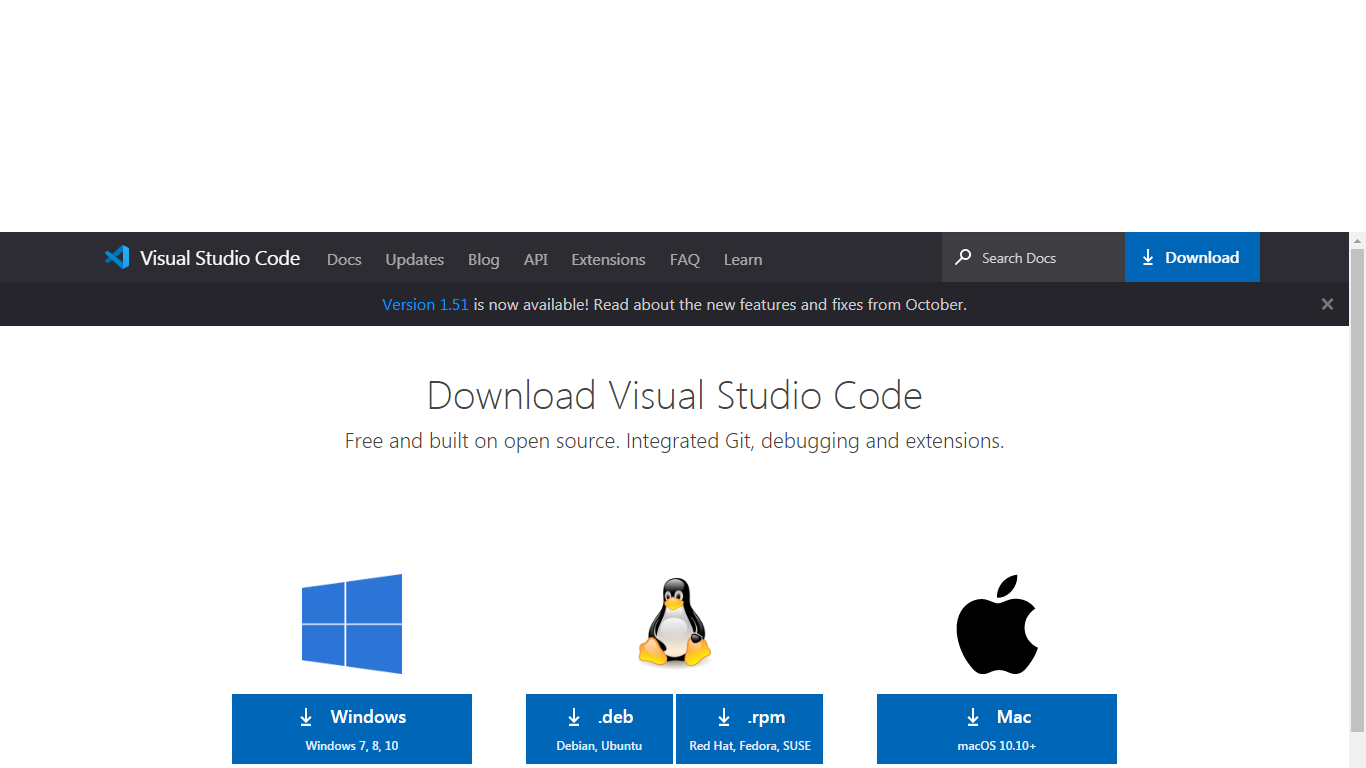
Accept the agreement and click “next.”
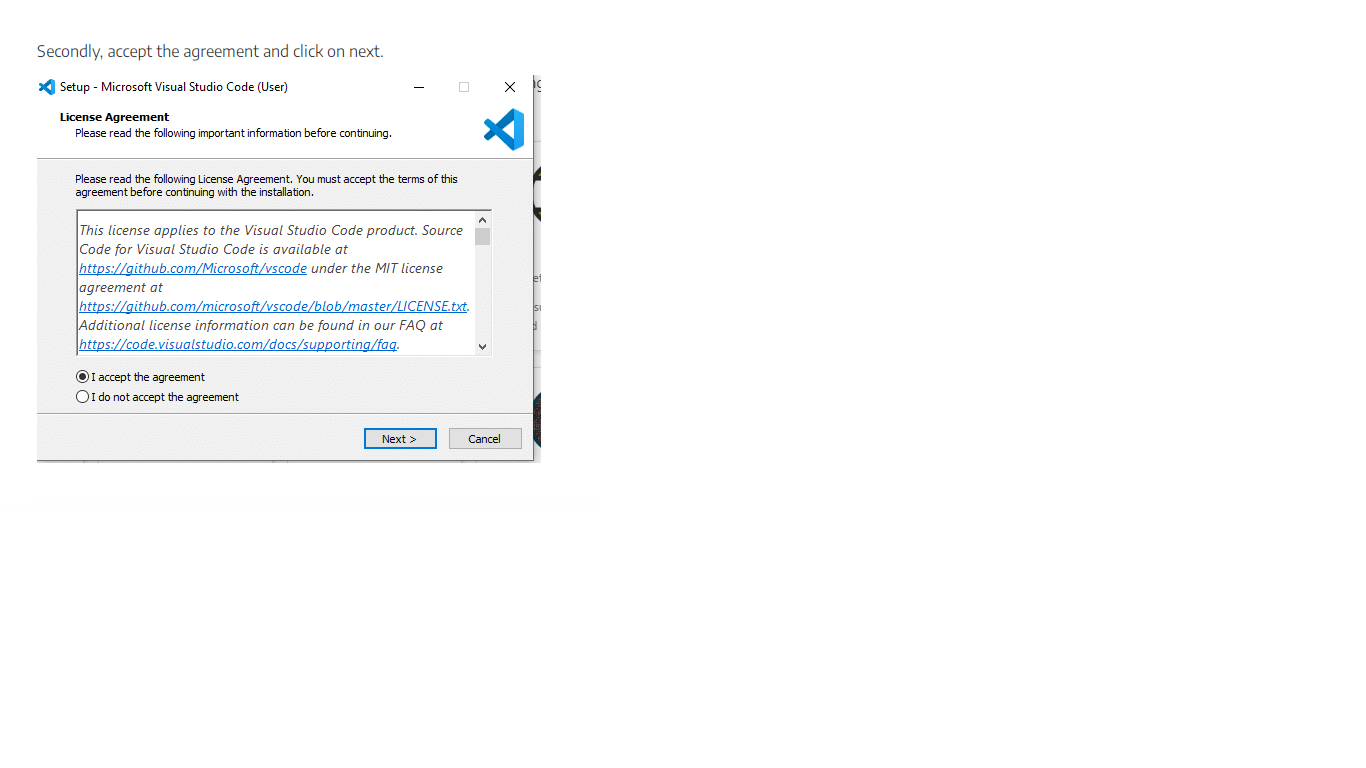
- After accepting all the requests, press the finish button. By default, VS Code installs under: “C:\users{username}\AppData\Local\Programs\Microsoft VS Code.
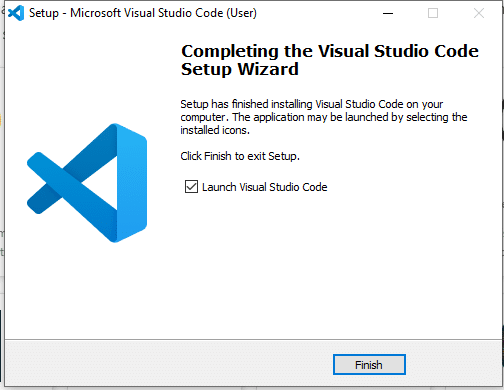
If the installation is successful, you will see the following: